Learn how to view The Expiring Entity W8BEN-E Report
How to access the report
Step 1. To access the report, navigate to the HubSpot landing page

Step 2. On the left hand side, go to CRM
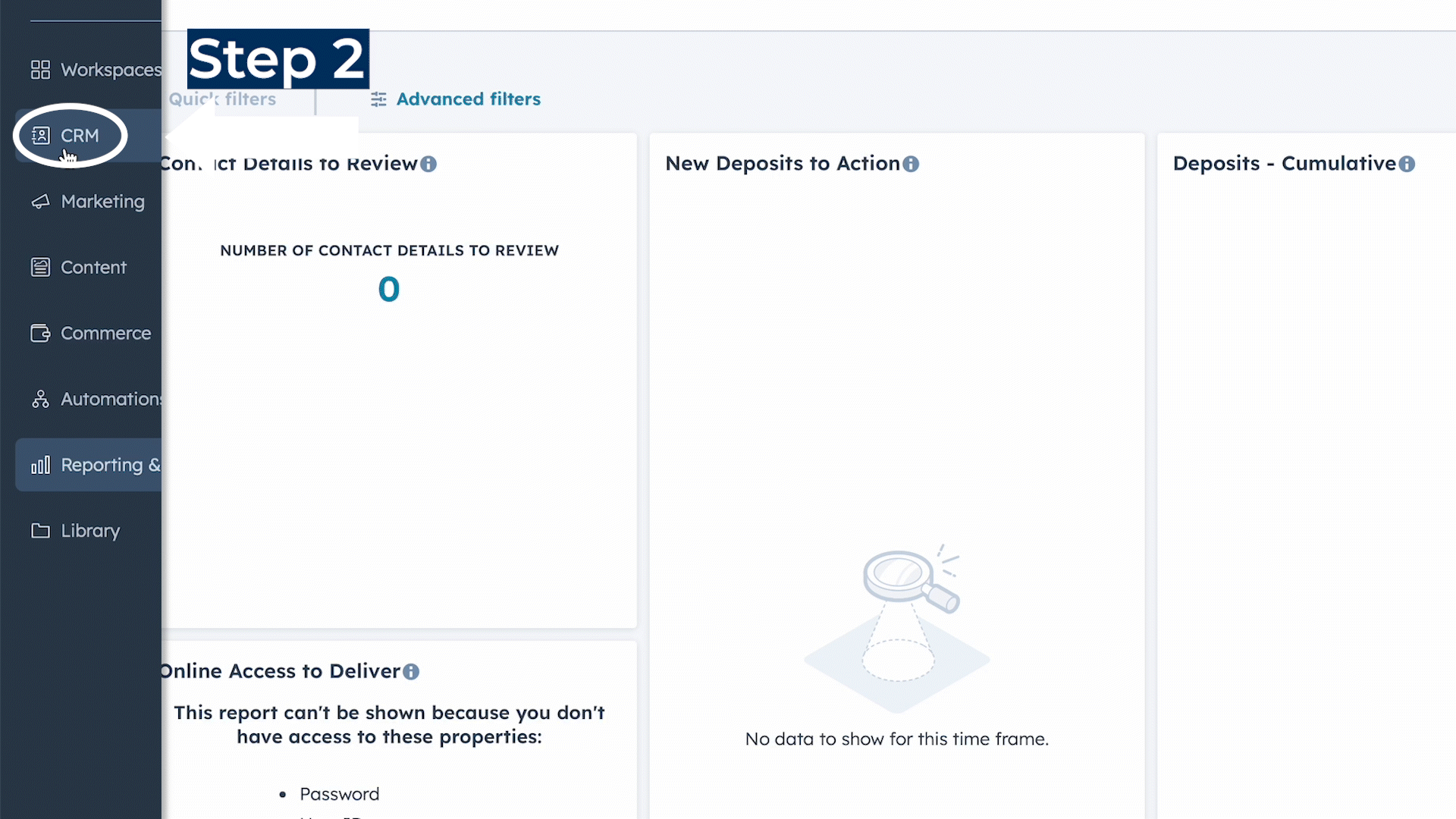
Step 3. Click on Accounts

Step 4. Once on the account page, select "Add A view"

Step 5. In the search box enter "Expiring Entity W8BEN-E Report"

What is the Report?
- Entity Accounts who have a W8BEN-E expiring at the end of the year and need to provide an updated Treaty Statement.
How to use the Report?
- Please review the list to determine which clients require the updated Treaty Statement. Please find the Treaty Statement form under Account Documents in the Portal.
- Once the signed form is obtained, please submit an Account Administration service request through the CRM to update the entity’s Treaty Statement form.
Why use this Report?
- If the updated Treaty Statement form is not submitted by the end of the calendar year, the accounts will be subject to additional withholding taxes (typically 15%).
