Learn how to view The Expiring Individual W8BEN Report
What is this Report?
- A W-8BEN form is a document used by non-U.S. individuals to certify their foreign status for tax withholding purposes when receiving income from U.S. sources. It stands for "Certificate of Foreign Status of Beneficial Owner for United States Tax Withholding and Reporting
- Clients who have a W8BEN expiring at the end of the year and need to either provide an updated ID or an updated W8BEN form.
- This form helps claim tax treaty benefits and reduces or eliminates withholding taxes on income such as dividends, interest, and royalties. This form ensures compliance with U.S. tax regulations and facilitates proper tax treatment of international income.
How to use this Report?
- Please review the list to determine which clients are required to either provide a valid piece of photo ID or an updated W8BEN. Please find the W8BEN form under Account Documents in the Portal
- Once the required signed documentation is obtained, please submit an Account Administration service request through the CRM to update the client's Valid Photo ID or W8BEN.
Here is what the form looks like if a new one is to be filled out:

Where to find this Report?
-
Using these reports enables you to stay on top of any outstanding issues or missing information across client accounts. You have access to all the above Reports through the CRM in a tool which is called an index page. This will enable you to efficiently manage the account administration and keep the clients and their accounts up to date.
To view a list of clients who have a expiring W8BEN:
Step 1. On the CRM, navigate to the left toolbar

Step 2. Select the CRM subheading,
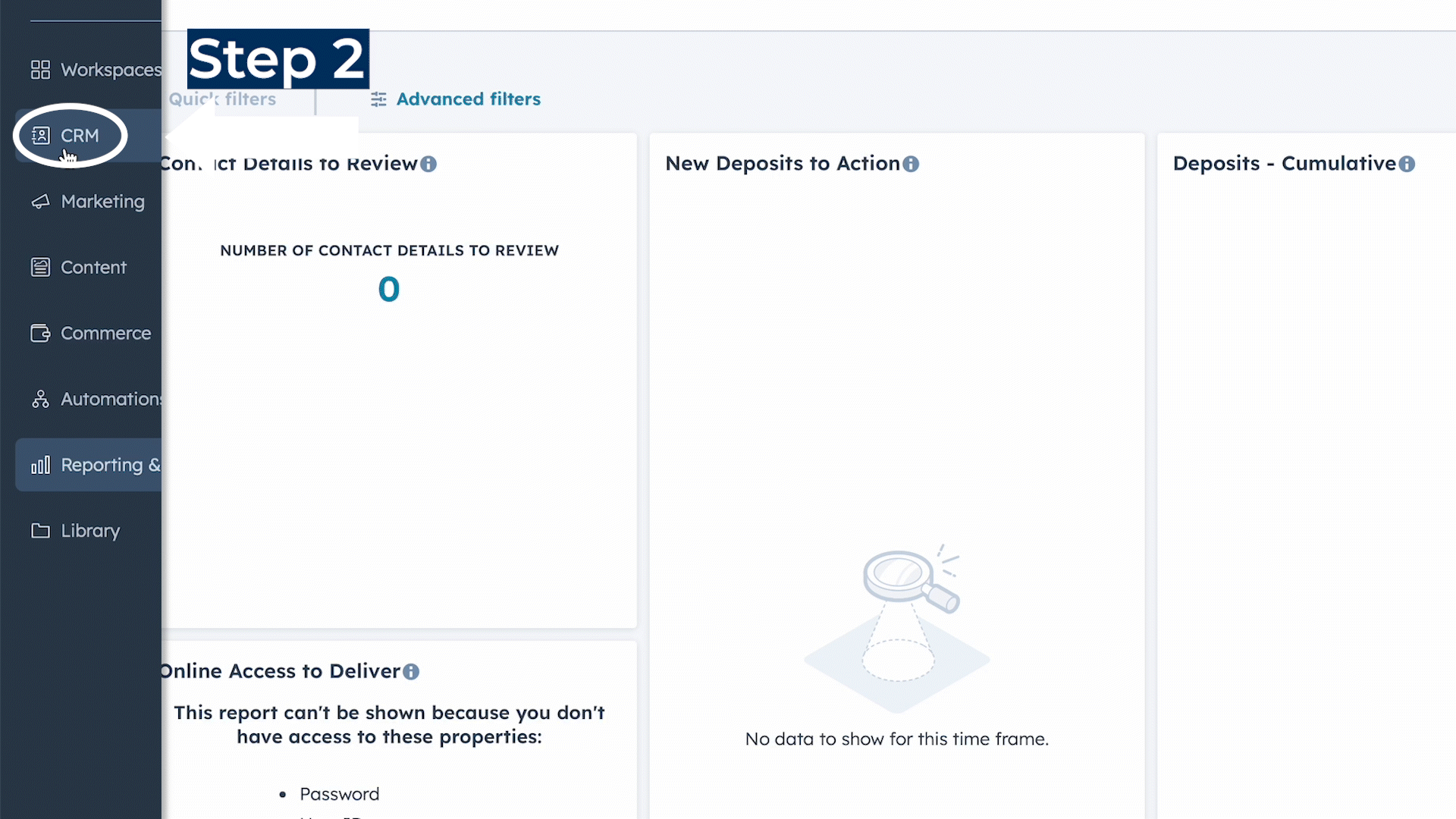
Step 3. Select Accounts
Step 4. Click the "Add View" button
Step 5. Type in "The Expiring W8BEN Report" in the search bar
Why use this Report?
- If the updated information is not submitted by the end of the calendar year, the accounts will be subject to additional withholding taxes (typically 15%)
How to submit a ticket to update the information:
Step 1. On the CRM, search for the client's name in search bar, and open client's contact card. Open "Servicing" tab in middle panel

Step 2. Under servicing tab, click on Account Administration

Step 3. Select Special Handling

Step 4. Then select Update Account Documentation

Step 5. Then either click W-8BEN to submit a new form or click Updated ID

Step 6. Click the root that is needed and attach the correct documentation and press the submit button 
