Below are the steps to navigate through the CRM to review the submission and monitor its current stage for New Account Application Ticket.
To navigate to the New Accounts pipeline:
Step 1. Use the side tool bar

Step 2. Select the CRM subheading
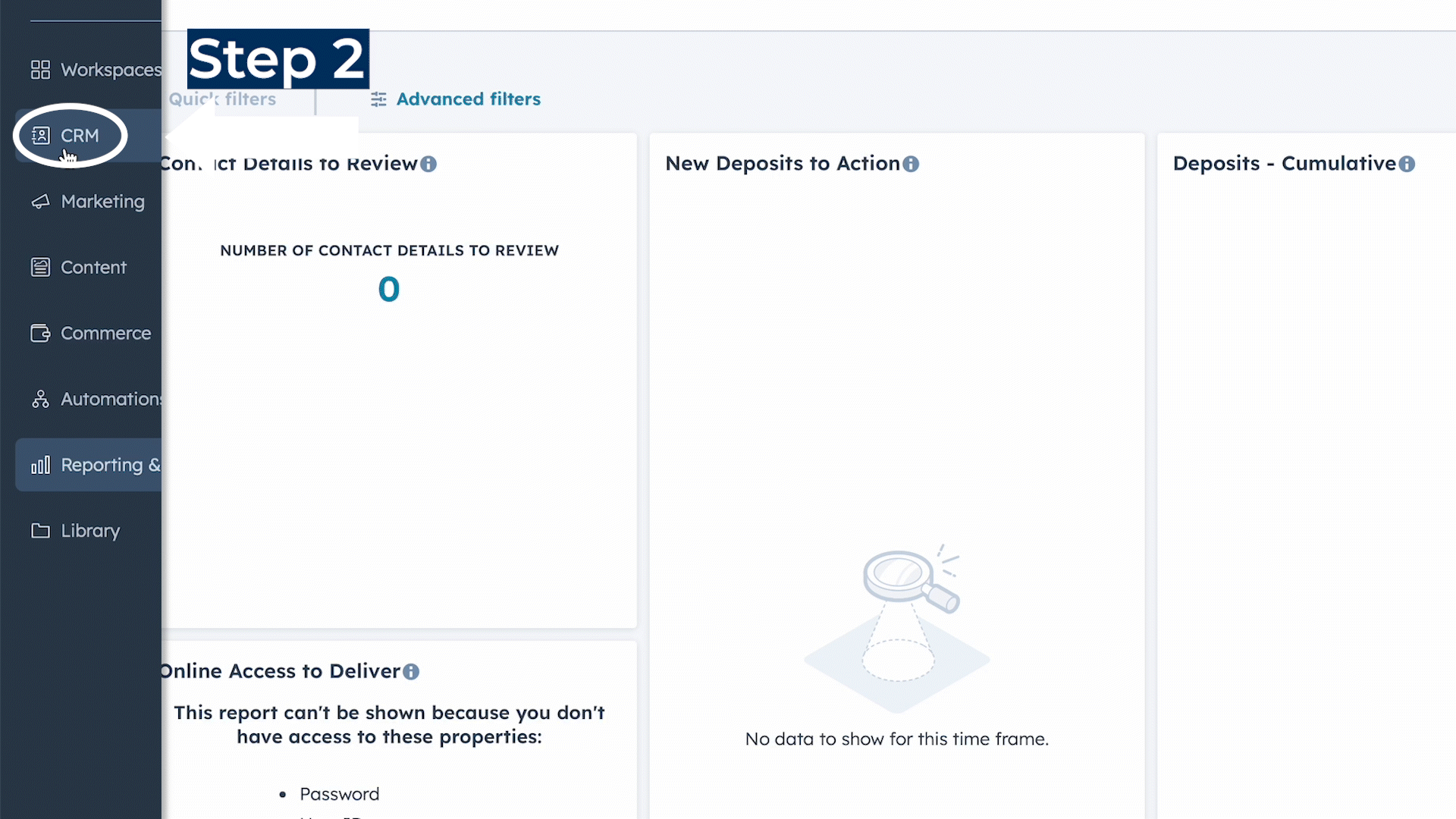
Step 3. Click on tickets

Step 4. Scroll down to find "New Accounts" in the search bar

Step 5. Additionally, be sure to use the board view when monitoring tickets in the pipelines to see stages in the workflow.
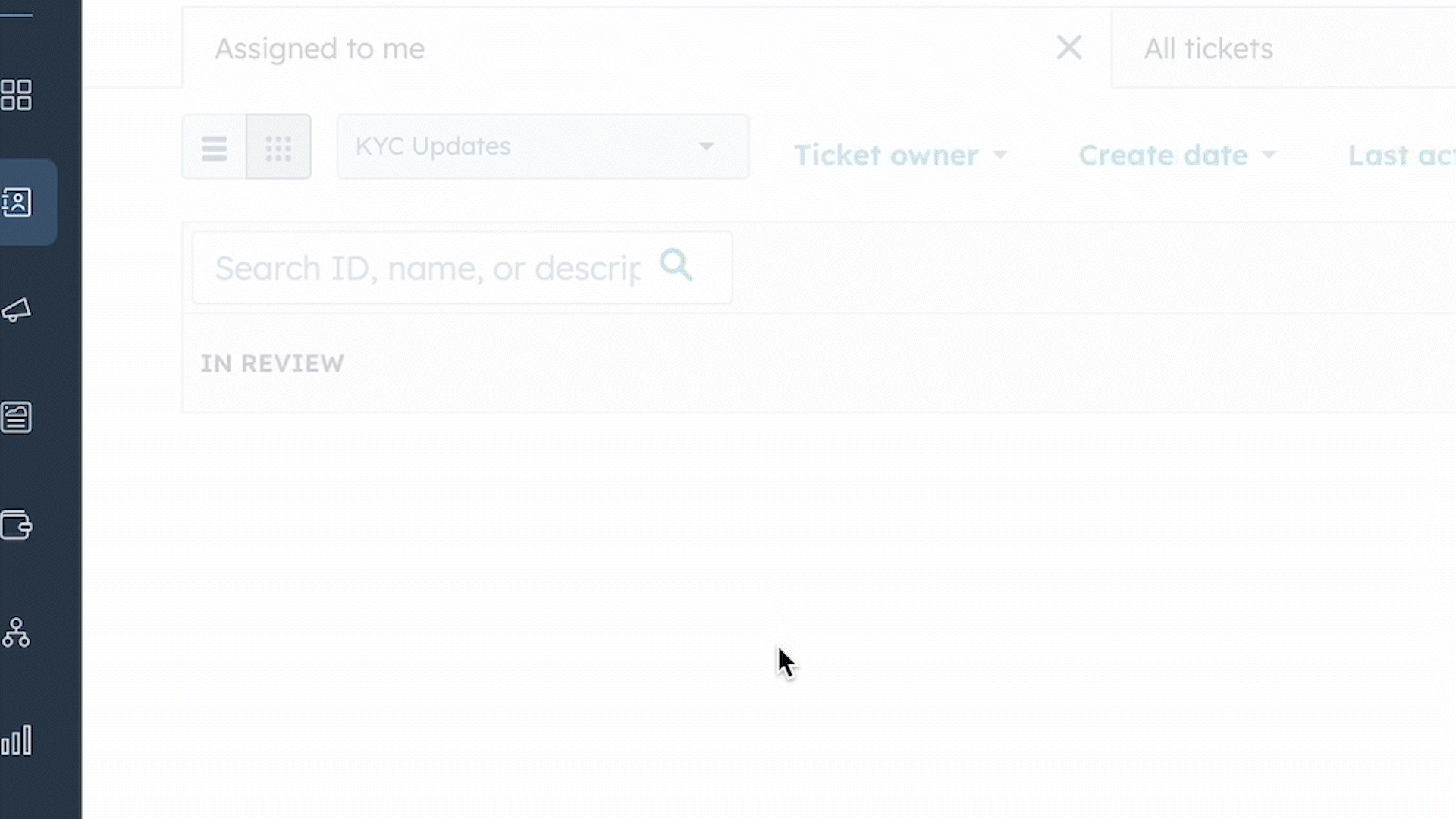
Step 6. Review your ticket and the stage it is at in Pipeline/Actioning.
The pipeline is split into three stages (columns), In review, In process & Completed
![]()
Stages of the Pipeline
In Review:
Upon submission, each new ticket enters the In Review stage. During this phase, the Wealth Planner inputs essential details, including:
- Account Holder Information.
- Application Information.
- Meeting Details.
- Know Your Client (KYC) forms.
Once all client information is entered and the ticket is completed, it is forwarded to the Compliance team for a thorough review of the client's details and documents.
In Process:
After approval, the ticket progresses to the In Process stage.
During this phase:
- The package is generated and reviewed by the Optimize Onboarding team.
- Information is prepared to be sent to the client, Wealth Planner, and Portfolio Manager for signature.
Once all signatures are obtained, the package is forwarded to the National Bank Independent Network (NBIN) for further processing.
Completed:
- The Completed stage signifies that the account has been successfully opened.
- All compliance checks have been conducted and met according to regulatory standards.
Ticket Details
Once the pipeline is opened, you will see all your New Account application tickets.
You will see a summary of some properties.
- Open for: Allow you to view how long the ticket was opened for.
- Ticket Owner: Who the owner of the ticket is.
- Stage: You will be able to view a tag on the ticket indicating which stage it is in.

Action Items
Action Items indicate the current status of a ticket within the three stages. As the ticket moves through the three stages, the action items will give a more detailed description about the tickets live status.

New Account Process Workflow
In Review Stage
At this stage, the ticket undergoes multiple steps to ensure thorough evaluation and preparation before progressing to the next phase.
-
Initial Draft: The wealth planner gathers and inputs the client’s information, ensuring compliance with regulatory requirements. This step includes verifying the client’s identity, assessing their financial needs and objectives, and establishing the account to align with their specific goals and circumstances.
-
Initial Compliance Review: The compliance team reviews the submitted information to confirm it meets all regulatory requirements and is free of deficiencies.
-
Pending PM Review: Once compliance approves the ticket, it moves to this stage where the Portfolio Manager evaluates the details and ensures alignment with compliance requirements.
-
Pending AML and ID Verification: Compliance analysts review and confirm the completion of Anti-Money Laundering (AML) protocols and identity verification. They examine identity documents, void cheques, and other related documentation. Verified tickets progress to the next stage.
-
Pending Compliance Review: The Compliance Manager performs a detailed review of the KYC (Know Your Client) and suitability frameworks. This ensures the account’s onboarding documents can be prepared and align with the model recommendation for the client’s account(s).
-
Deficiency Review: If deficiencies are identified during compliance review, the ticket is reassigned to the Portfolio Manager for resolution. This step can also occur after the initial Pending PM Review if required.
In Process Stage
This stage focuses on the final preparation and execution of the client’s onboarding package.
- Preparing Paperwork: The onboarding team conducts a final review of all documents. Once verified, they prepare the client package for delivery via email or mail.
- Sent to Client: After thorough reviews by compliance and onboarding teams, the client package is sent to the client for signatures.
The next action is automated based on the application package:
Opening Account: If it is automated all required documents are signed and sent to NBIN, upon confirmation from Broadridge that the client package status is "Completed," the ticket is marked as account opened.
Paper Upload and Account Opening: For some cases its a two step process where the onboarding package is manually uploaded by the team to the Broadridge is a Paper Upload and then the account is opened by the NBIN in Account Opening
- Final Compliance Review: The compliance team uploads the executed onboarding documents to secure client file storage. They perform a final review of KYC, suitability, and account opening documents before granting final approval.
Completed Stage
In this final stage, the ticket’s outcome is determined.
-
Completed: The request is successfully finalized.
-
Rejected: The request is denied due to unmet requirements or compliance issues.
-
Cancelled: The request is withdrawn or cancelled by the client or team.
Filtering Tickets in the Pipeline
To filter tickets in a particular stage, use the advanced filter option in the pipeline. Select the appropriate action item to narrow down tickets specific to a given stage.

