Learn how to view The RESP Grant Rejected Report
What is the Report?
- Clients with RESP accounts where the grants related to one or more of the contributions have been flagged for potential rejection.
To view a list of the clients who have a RESP Grant Rejection:

Step 2. Select CRM
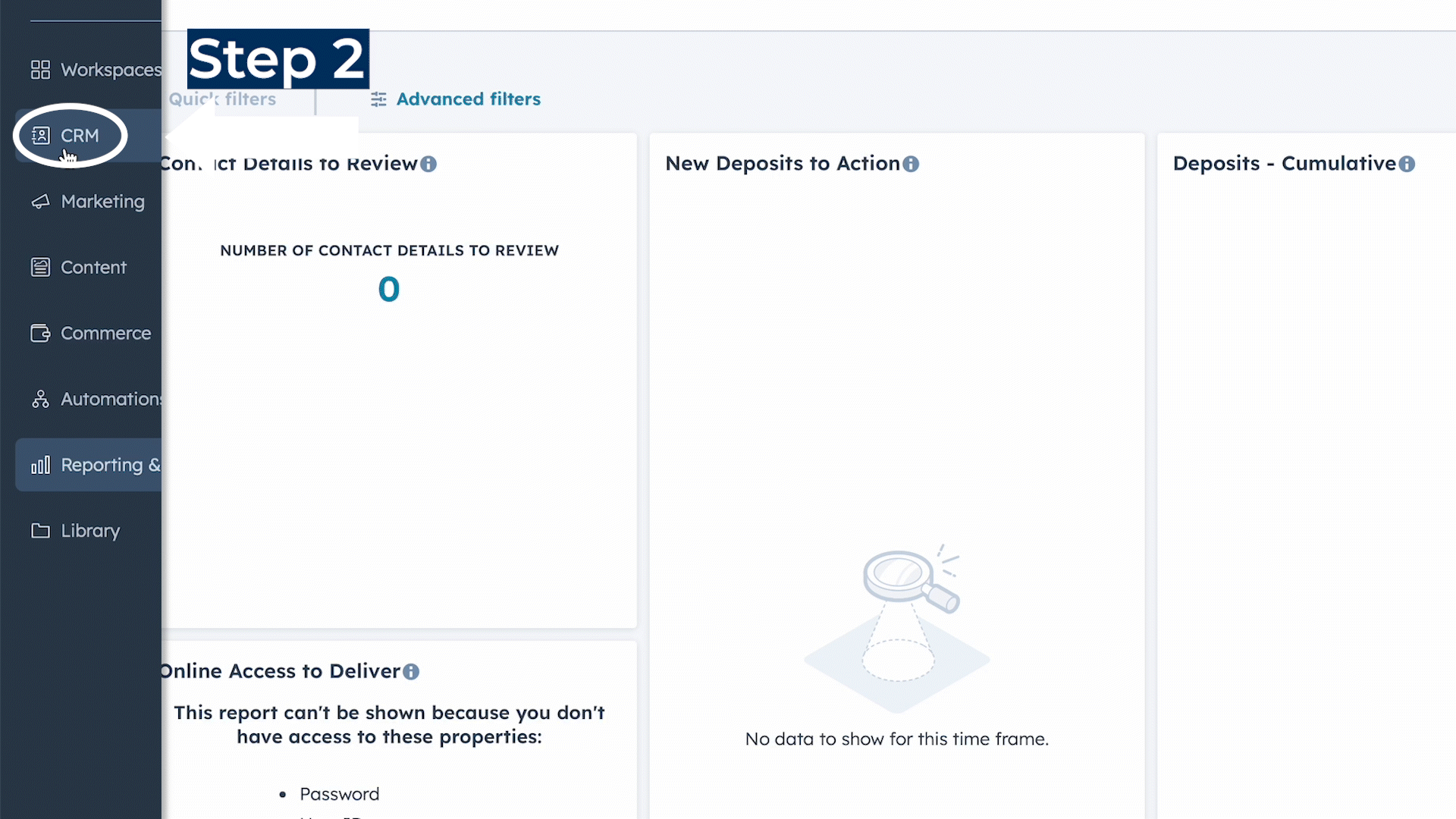
Step 3. Click on Accounts
Step 4. Click the "Add View" button


How to use the Report?
- Please review the report to determine the rejection reason and then follow the guide below which outlines available solutions for each instance:
|
Instance |
Solution |
|
Annual Limit Exceeded |
Please note that the beneficiary may have unused prior years' contribution room in which case grants will be available until such room is exhausted. If they do not have a prior year's contribution room and there are other beneficiaries with available contribution room, consider reallocating contributions to any other beneficiary (ies). This can be done by cancelling/correcting this contribution and/or modifying the existing systematic plan. |
|
Age of Beneficiary |
Please note that the beneficiary has surpassed the age where they are eligible to receive additional grants for any contributions attributed to them within the plan. Consider reallocating any additional contributions to other beneficiary(ies) if they have sufficient grant room. This can be done by cancelling/correcting this contribution and/or modifying the existing systematic plan. |
|
Lifetime Limit Exceeded |
Please note that the beneficiary has exceeded their lifetime limit of applicable grants for the RESP plan. Consider reallocating any additional contributions to other beneficiary (ies) if they have sufficient grant room. This can be done by cancelling/correcting this contribution and/or modifying the existing systematic plan. |
|
Lifetime Contribution Limit Exceeded |
Please note the Lifetime Contribution Limit has been exceeded for this beneficiary. Any contributions made after reaching this limit will not be eligible for additional grants. |
|
Other |
Please note the contribution amount is below the minimum allowable amount of $0.03. As such, this contribution does not attract grants. |
|
PCG, Spouse or beneficiary information not matched with CRA information |
Please note that PC, Spouse or Beneficiary Information does not match with the records at the CRA. Please review and confirm which book of record is incorrect and remedy by either submitting a service request to update the information of the plan or have the client reach out to the CRA to amend the information. |
|
Transaction Requested No Grant |
Please note the grant request flag for this contribution is set to 'No'. If this is not accurate please update the RESP plan. Consider reallocating any additional contributions to other beneficiary (ies) if they have sufficient grant room. This can be done by cancelling/correcting this contribution and/or modifying the existing systematic plan. |
|
Failed 16/17 Year Rule |
Please note that the contribution attributed to this beneficiary falls into a year in which the beneficiary turns 16 or 17 and the beneficiary does not meet the conditions for the 16/17 rule. Consider reallocating any additional contributions to other beneficiary(ies) if they have sufficient grant room. This can be done by cancelling/correcting this contribution and/or modifying the existing systematic plan. |
|
CLB Will Not be Paid for This Benefit Year |
Please note the beneficiary is not eligible for a CLB payment for the benefit ear for which the request was made. Consider reallocating any additional contributions to other beneficiary (ies) if they have sufficient grant room. This can be done by cancelling/correcting this contribution and/or modifying the existing systematic plan. |
|
Request Not Designated to Attract CLB for the Beneficiary |
CLB request is no longer active in the CESP system. Consider reallocating any additional contributions to other beneficiary(ies) if they have sufficient grant room. This can be done by cancelling/correcting this contribution and/or modifying the existing systematic plan. |
|
Spouse not in active relationship |
Please note the spouse reported on the contribution is not in an active relationship with the primary caregiver at the time of the contribution based on the transaction date of the contribution. Consider reallocating any additional contributions to other beneficiary(ies) if they have sufficient grant room. This can be done by cancelling/correcting this contribution and/or modifying the existing systematic plan. |
|
PCC Custody not confirmed by CRA |
Please note the PC on the contribution of the PC associated with the spouse reported on the contribution requesting additional CESG is not the designated PC for the beneficiary during the month and year of the transaction according to the CRA. |
|
The PCG/Spouse SIN is not numerically valid |
Please note the individual PC/Spouse SIN is not numerically valid. Please confirm the SIN on the plan and submit an account administration update request if the information on the plan is invalid. |
Why use this Report?
- The report enable you to fix potential issues related to the receipt of RESP grants to avoid missed grant monies and/or other opportunities.
