Understand where to find the Trades in Process pipeline, what it is, and what each stage represents
This Pipeline is for internal use.
The Trades In Process pipeline is where the Optimize Trading Team invests cash into the Optimize Models.
To navigate to the Trades in Process pipeline:
Step 1. Use the side tool bar
Step 2. Select the CRM subheading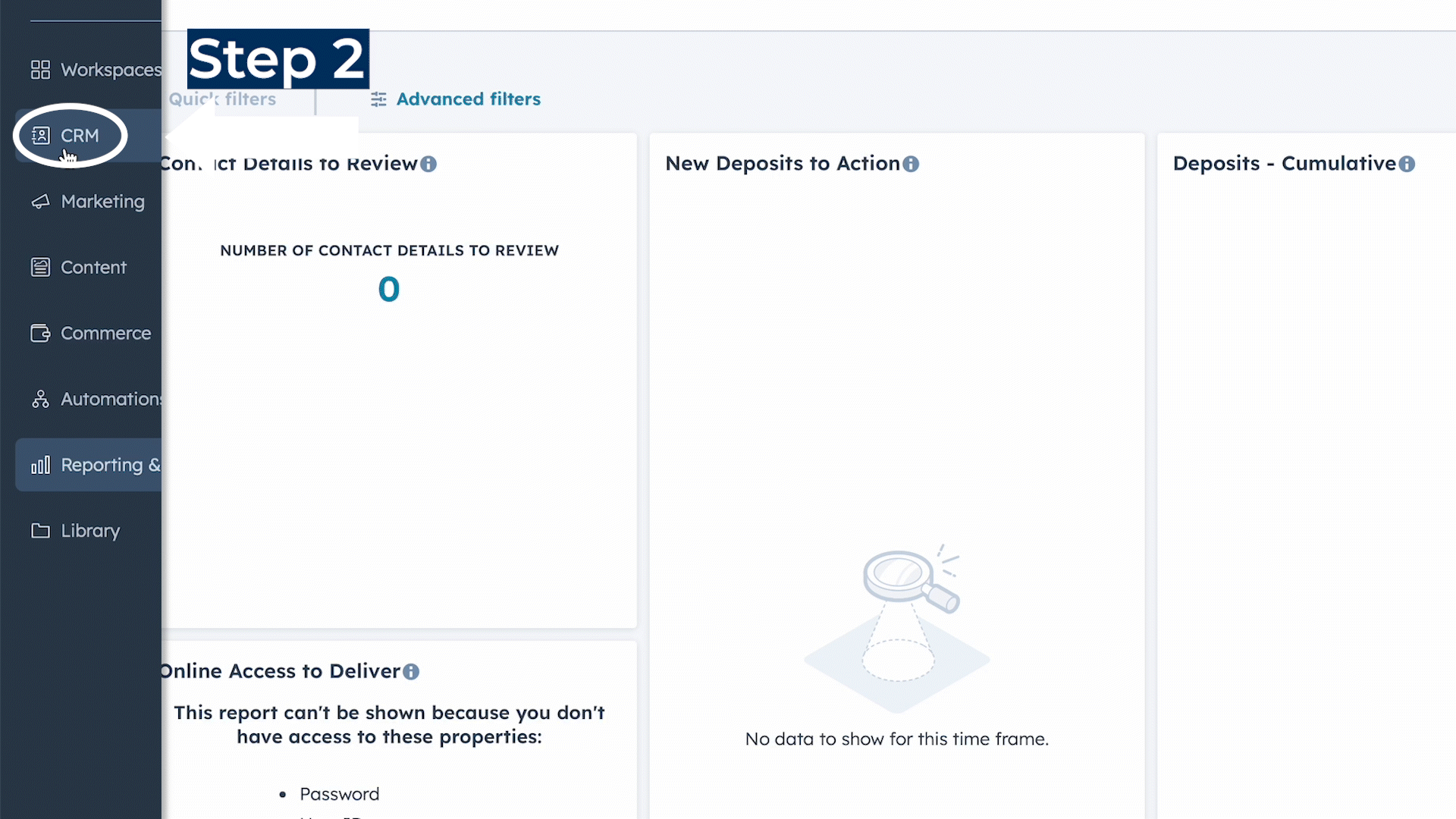
Step 3. Click on Tickets
Step 4. Scroll down to find "Trades in process" in the search bar
Step 5. Additionally, be sure to use the board view when monitoring tickets in the pipelines to see the stages in the workflow. Also, be sure to zoom out given the size of the pipeline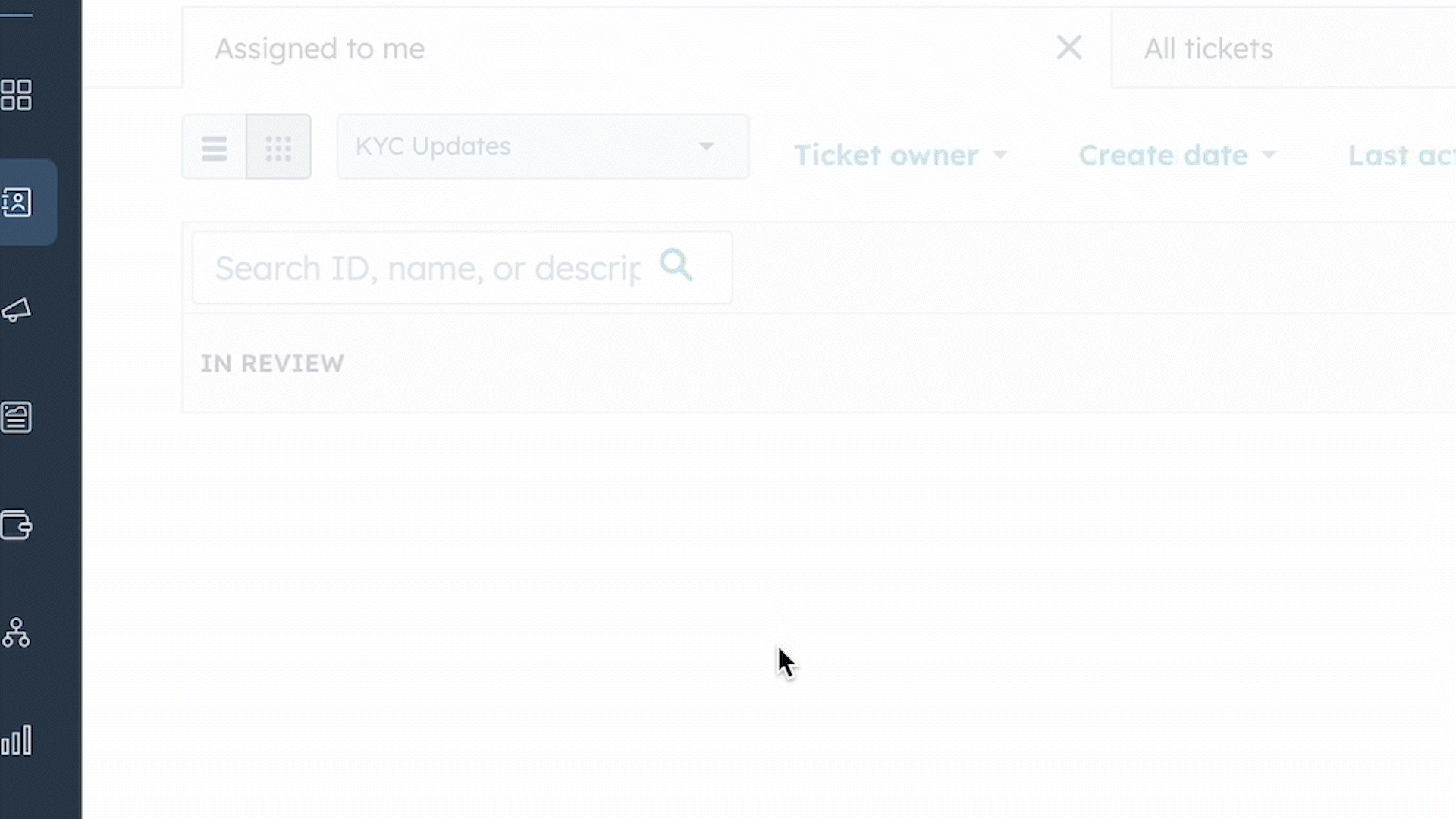
Step 6. Review what stage your client's ticket is with our Optimize Trading team.
There are 8 active stages, Pending Review, Positions to be Sold, Sold positions, Cash to Invest tomorrow, Cash to Invest today, Pending Settlement, Rejected, and Completed.

- Whenever a Deal/Ad-Hoc Ticket is actioned or created, based on the type of funds (Cash or Securities), it will move to the appropriate column/stage.
- For Cash tickets, they will move to Cash to Invest tomorrow, then the next day it will automatically move to Cash to Invest Today.
- For In-kind tickets, they will move to Positions to be sold. Once the funds are sold and settled, it will move to Cash to invest today
All tickets that arrive to the stage Cash to invest today by Thursday 12:00PM will be invested on Friday of that week.
Once invested, they will move to Pending Settlement.
